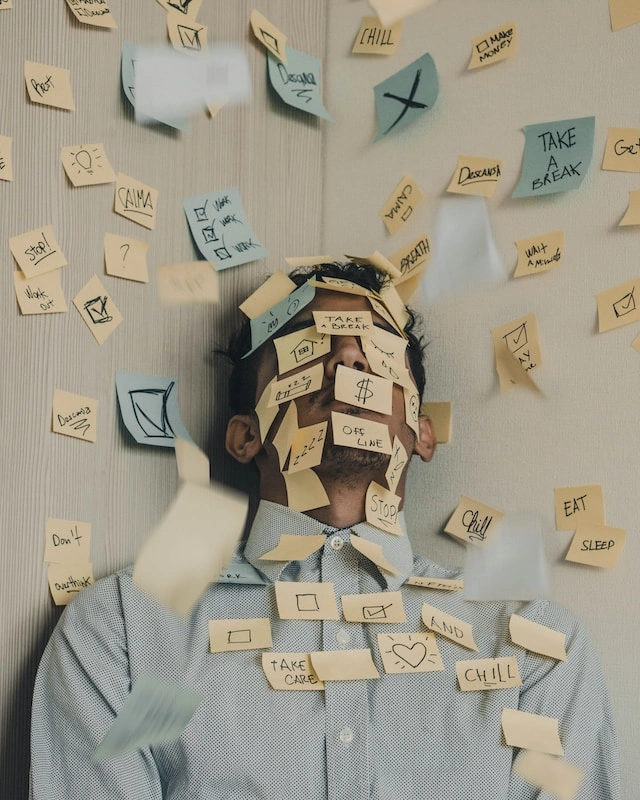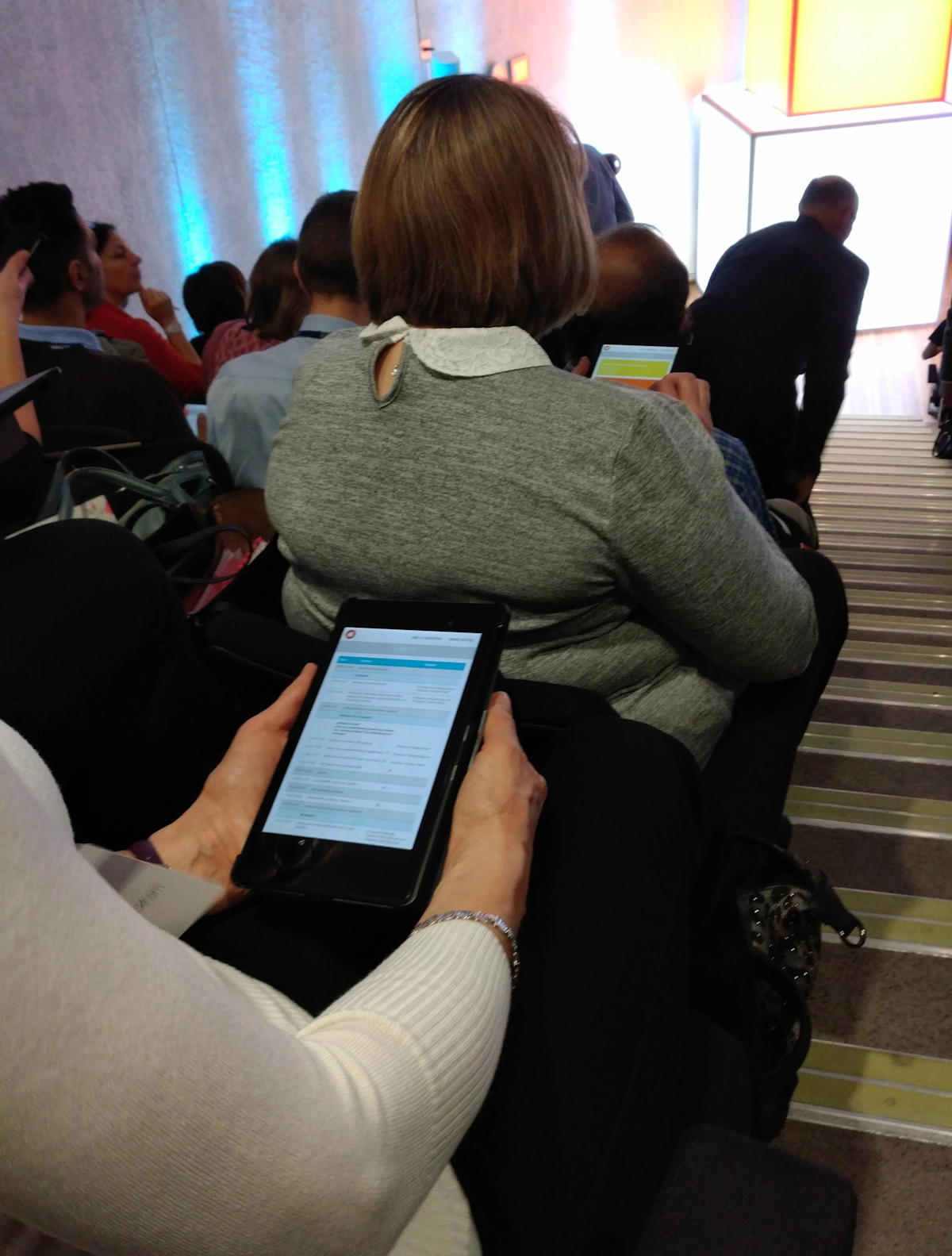Tablets and iPads in Conferences:
10 things to consider
Tablets, iPads and Event Apps are a popular option for conferences and events and with careful planning they can add a huge amount of value to a meeting.
We’ve been involved in hundreds of events that have used iPads or tablet computers and also Event Apps on delegates’ own devices (BYOD). When used sensibly, they can involve and engage delegates in new and exciting ways. However, they can also be a source of distraction or worse still, provide a means for the delegates to escape virtually from the conference.
So here is a list of things we feel are worth considering if you are planning to use similar technology at your event.
Meetings are about people
It's a simple one, but with technology we sometimes see clients getting too focused on the method rather than the message.
The technology you use at an event should be designed to fit the needs of the delegate who is going to use it, and to facilitate the meeting's goals.
Don't be afraid to tell your technology provider how their equipment has to work at your event. It should never be about how your event needs to adjust to their technology!
Not all WiFi is the same
Your venue probably provides WiFi. And sometimes it's even free. But is it any good? The problem with a lot of WiFi access points is that they aren't designed for a high density of devices.
Unfortunately a lot of venues will still say that everything will be fine, and you'll only find out it doesn't work when it's too late.
If you are using the venue's WiFi and/or internet connection, you must talk to your venue and your technology provider and find out how it is going to work.
Internet Access
Getting everyone connected to the WiFi is not the same as connecting to the internet. You could have a blazingly fast WiFi network and a poor internet connection. Or the other way around.
It's a conversation that can get quite technical quite quickly, so if you're unsure about anything, please contact us and we'd be happy to talk it through with you.
Size Matters
There are 10" tablets, 9.7" ones, 8" and 7" too. So which one is right for your event? We are slightly biased of course as we have (as far as we know) the largest stock of 7" and 8" tablets in the world. (We also stock 10" ones too.)
The 7" device is about half the size of a 10" device. This makes it far more versatile for individual use. Voting, messaging and viewing conference information are equally as good on a 7" device as on a 10" tablet but they are much lighter and easier to manage over a longer period of time.
What are you looking at?
There is always a temptation to put a lot of information onto the tablets. There is plenty of capacity after all. However, be warned that this can lead to a 'heads down' meeting, where no one is looking at the presenter or the main screen. This can be extremely disconcerting for the presenter, who might as well be in a different room, city or even country.
Our advice would be to think about where you want your delegates' attention at each stage of the conference, and use the technology to help with that.
Interaction or Distraction?
Following on from the previous point, we live in a society of information overload, where thanks to social media dopamine hits, attention spans have dropped.
If you have lots of features for delegates to 'play with', then play with them they will. And while they're playing, they're probably not listening. So, do look at all the features you're planning to have, and ask yourself how much each one actually adds to the meeting.
Keep it Simple, Make it Clear
To ensure delegates use your technology, there need to be clear and obvious advantages to the delegates if they use it. You can't force them to use something they don't want to.
It also needs to be intuitive and simple to use for your guests. If you make it over-complicated you will lose your audience before you even begin.
Here, there, everywhere
There are different ways you can provide dedicated tablets to your delegates. You can just provide them inside the meeting room(s) or alternatively, you can give them a tablet at registration that they can take around with them throughout the event.
Each have their advantages and disadvantages, and the difference in cost between the two can be quite significant. So it's probably a good idea to discuss with your client and with your technology provider as to which solution best fits your event.
Getting creative
Do take advantage of the capabilities of the tablets. You shouldn't have to be tied down to the standard 'apps' that the technology provider mentions. Ask them about creating custom apps for your conference.
Some examples we have created:
- Interactive medical case studies;
- Placing of items onto a picture in their correct rotation and size;
- Cookie tasting involving identifying and pricing cookies;
- Display of delegate information including breakout sessions;
- Interactive touch screen quizzes.
Managing attendance
Tablets are powerful computers with a great interface. They can be linked together so they can update each other. So why not use them for managing attendance too?
Some providers use iPads and scan barcodes or QR codes using the camera to take a picture. We prefer to use NFC badges that can be placed on an NFC-ready tablet.
These can be in stylish stands or kiosks and provide a self-service event management solution. Interactive delegate management allows you to integrate some really powerful and useful tools into an event.
The key point that surfaces from this list is that you should involve your technology provider as early as possible: pick their brains and use their experience and expertise to help you plan your event.
Contact Us
Please do get in touch for more information.