4 min read
A PowerPoint Story
Why you should tell stories rather than just share information.

How to turn your presentation into a story
A PowerPoint presentation is at its most basic a series of separate slides (perhaps) linked by a common design. But there are no rules to ensure each slide leads to the next which can lead to uninspiring delivery even if the content is stimulating.
Ideally, instead of a series of slides we should try to take our audiences on a journey of discovery so they feel involved and a part of the experience. There should be continuity between the slides and a logical flow to the presentation.
In short, an engaging PowerPoint presentation is one that tells a story.
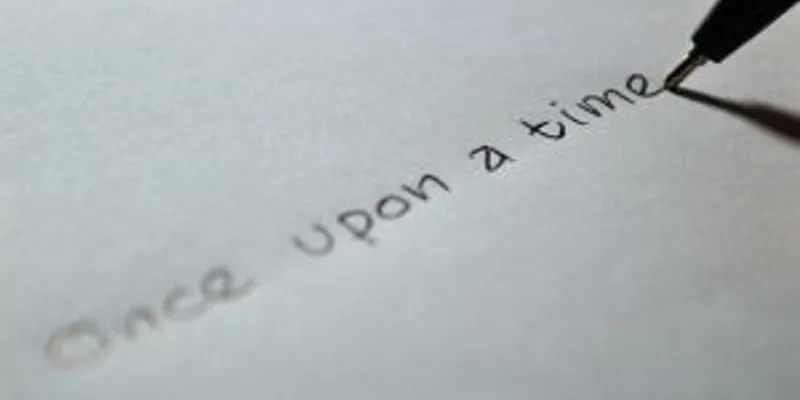
But, what is a ‘story’ anyway?
As a parent to small children, I got pretty good at reading stories to them (well, they never complained anyway). So I started to wonder how the stories they like were structured and whether this approach would work in a ‘serious’ presentation for an adult audience.
I started my very small, non-scientific study by trying to read as many stories to them as I could. And here I made the first discovery - they didn’t want me to. No, they wanted the same stories again and again. In other words, they like repetition. This is because they are still very much learning the language and every time they hear the same story, it allows them to reinforce existing knowledge and better experience the emotions expressed.
We are also all creatures of habit - patterns and routines not only give us comfort, but also give us the confidence to explore new ideas or concepts from our positions of relative safety. This is what my kids want as well - to feel surrounded by comfortable and familiar words.
The next thing that always stands out from any children’s book are the pictures. They are most definitely a big part of any story and help make it more real, more engaging, and more relevant. I’ve found my kids want the words to accompany the pictures, not the other way around. The best stories are the ones with fewer words and more imagination - taking it slowly and including silence is a powerful way for them to experience the story.
The last thing that I looked at was the basic structure and most of them seemed to follow a similar pattern:
- Introduction of the characters and setting;
- Some sort of journey or quest;
- A crisis or cliff-edge moment;
- Resolution
So, armed with this knowledge, how can we turn a PowerPoint presentation into an engaging story?
I would suggest you include things the audience are familiar and comfortable with, before introducing any new ideas. Give them a platform from which to take on board any new concepts, especially if you want to introduce that most frightening of words, change.
I suggest you also include as many pictures as possible, and keep the amount of text to a minimum. Attendees don’t want to read, they want to listen.
(As an aside, are you familiar with PechaKucha which limits presentations to 20 slides shown for 20 seconds each?)
And finally, try to have a structure that tells the audience:
- The current status (introduction - setting the scene)
- The goal (journey)
- The challenges (competitors/regulators/economy etc.)
- Your solutions
Once upon a PowerPoint…
After you’ve done all this, take a long hard look at the audience you will be presenting to, and make sure the language you use with them is apt and appropriate. Don’t condescend or add needless detail. And take your time too: include pauses and spaces, to give time for the audience to absorb the messages.
Hopefully by the end of it, you’ll have an engaging PowerPoint presentation that will be more like a story than just a series of slides.
And perhaps, just perhaps, you and your audience will all live happily ever after…
Would you like to know more about Event Technology?
We love talking to people about events and technology, so please do get in touch if you would like to bounce an idea or two around. We would love to hear from you.
Contact us today for more information.